Get Your 2290 Stamped Schedule 1 Now
File your 2290 for the 2024-2025 tax period and get your stamped Schedule 1 in minutes!
COMING SOON - Pre-filing for Tax Year 2025-2026 will open in May
Instantly file your heavy vehicle use tax form 2290 for the 2024-2025 tax year
Once you transmit your Form 2290 return, you can check the status of your return in the ExpressTruckTax account dashboard.
Here’s how you need to check the status from the Dashboard:
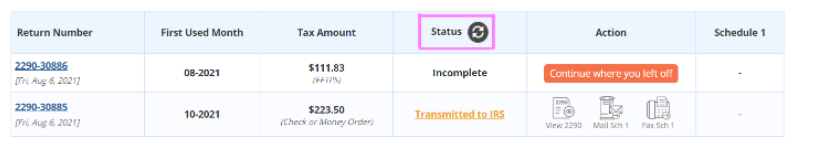
Note: You will also receive a copy of your stamped Schedule 1 through email immediately after the IRS accepts your return.
ExpressTruckTax also offers the users the ability to get notified through fax or text message upon the acceptance of their Form 2290 return. You can opt for a text or fax alert, to receive a notification once your Schedule 1 is ready.