Form2290
Guaranteed Schedule 1 or Your Money Back
Free VIN Checker & VIN Corrections
Copy Details From Your Last Return
US-Based Customer Support in Both English & Spanish
COMING SOON - Pre-filing for Tax Year 2025-2026 will open in May
Pre-file your 2024-25 Form 2290 today to get your Schedule 1 early, avoid the rush, and have extra time to correct or pay by August 31!
Guaranteed Schedule 1 or Your Money Back
Free VIN Checker & VIN Corrections
Copy Details From Your Last Return
US-Based Customer Support in Both English & Spanish
File Your 2024-25 Form 2290 Now with ExpressTruckTax!


If you have filed with us before and are using the same truck as last time, your 2024-25 Form 2290 can be auto-populated. All you have to do is review the return and file your 2290 in a single click.
Note: We will transmit the return for you once the IRS begins processing 2024-25 returns on July 1, 2024.

Form 2290 automatically generates for the current tax year based on last year’s Form 2290. That way, you don’t have to re-enter all your information. This makes filing easier and saves your time.
The copy return feature is to assist returning users in copying their previous year’s return information to file for the current year. All you need to do is click on the “Copy this Return link” that you’ll find against your previous year’s accepted return.
Correct your Form 2290 VIN errors online. If you have e-filed your original Form 2290 return with ExpressTruckTax, file your Form 2290 VIN Correction for FREE!
If your Form 2290 was rejected by the IRS, you will be notified of the errors. You can then correct the errors and Retransmit it again with the IRS for FREE.
If you had filed your original return with us, the information from the original return will be auto-updated in the Mileage Limit Exceeded Amendment Form.
Log in to your account.
Click on “Start New Return” and select “Mileage Limit Exceeded” under “Form 2290 amendment.”
Choose whether you are filing Mileage Limit Exceeded Amendment for a return that was originally filed with us.
Provide the required information about your vehicle.
Your adjusted HVUT for the remaining year will be calculated automatically based on the vehicle’s weight category.
Check your return and transmit it to the IRS.
E-filing is required for filing every return reporting and paying taxes for 25 & more vehicles. However, for suspended vehicles that are designated by category W are not included in Form 2290 electronic filing requirement for 25 or more vehicles as the filer isn’t paying tax on them.
However, the IRS encourages everyone to file electronically regardless of the number of vehicles being reported.

Amendment form 2290, is filed when your vehicle exceeds the average mileage use limit. If your vehicle does not cross the average miles i.e., 5,000 miles (7,500 miles or less for agricultural vehicles) within the 12 month filing period, then it falls under the category of (W) Suspended vehicle. Though you don’t need to pay taxes for suspended vehicles, you are still required to file form 2290 for these vehicles.
Once a suspended vehicle exceeds the mileage use limit, the tax needs to be paid. When the status of the vehicle changes to a taxable vehicle, use the HVUT Form 2290 – Amendment option to file for the exceeded mileage and pay the tax due. The vehicles reported for exceeding mileage should also be reported under the “Prior Year Suspended” section of the next year filing Form 2290.
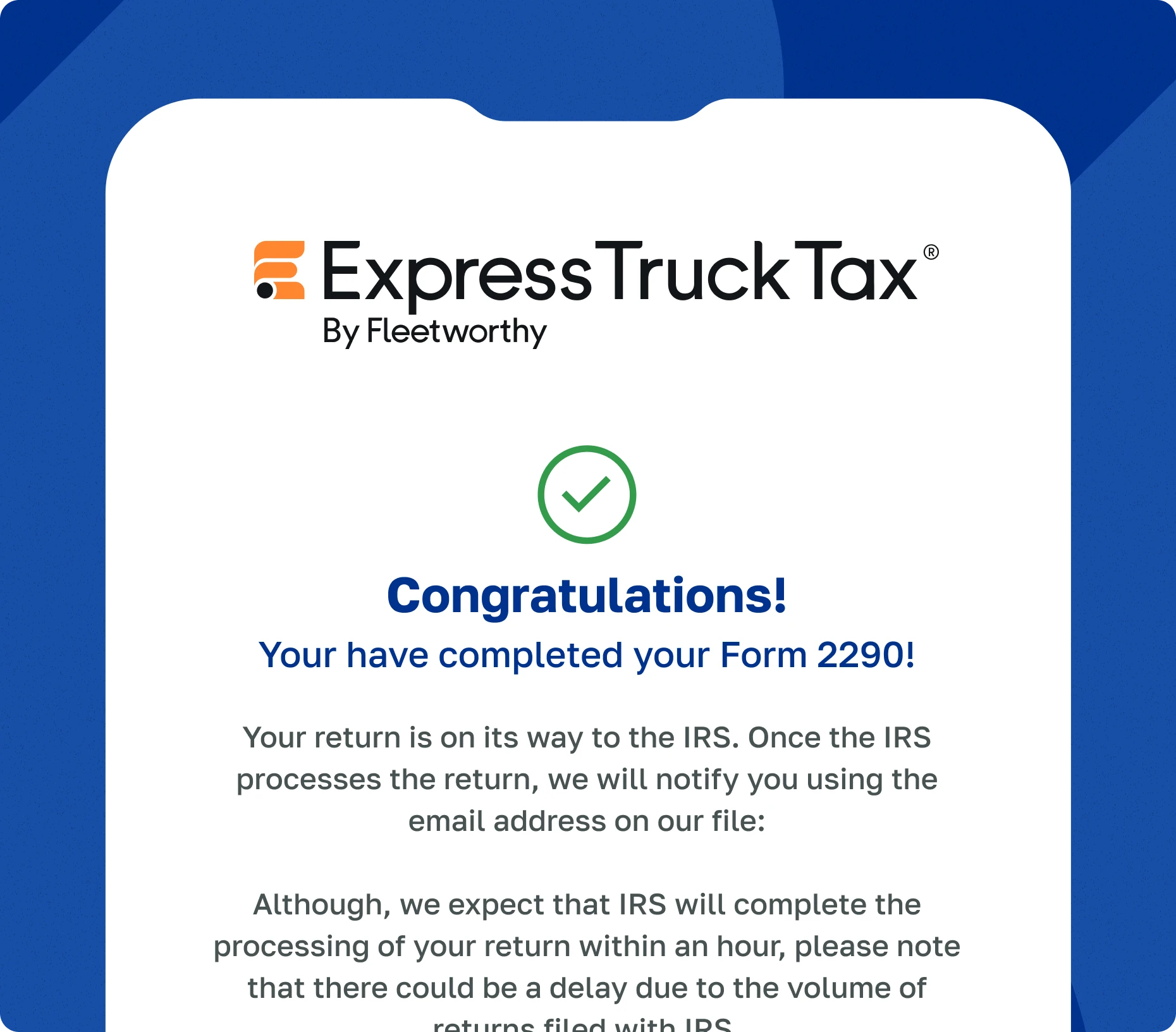
Online IRS-Authorized HVUT E-Filing Software You Can Trust