How do I file Mileage Limit Exceeded Amendment with ExpressTruckTax?
If you had filed your original return with us, the information from the original return will be auto-updated in the Mileage Limit Exceeded Amendment Form.
COMING SOON - Pre-filing for Tax Year 2025-2026 will open in May
Use the multi-user access feature to let others handle filing on your behalf.
Guaranteed Schedule 1 or Your Money Back
Free VIN Checker & VIN Corrections
Copy Details From Your Last Return
US-Based Customer Support in Both English & Spanish
File Your 2024-25 Form 2290 Now with ExpressTruckTax!

As requested by truckers and accountants alike, users can now create sub-user accounts with different access levels. This feature lets the user allow other sub-users to operate the account. The user also has the control to decide the level of access for the sub-users.
There is more transparency and fewer chances of errors if multiple people can review and edit a return before transmitting it to the IRS. Sharing your account credentials with other people can create a lot of confusion and is unsafe.
The multi-user access feature in ExpressTruckTax allows the user to give permissions of different levels to other sub-users. The user will be able to add other sub-users so that they can view, create, or transmit returns depending upon the permissions set for the sub-users.
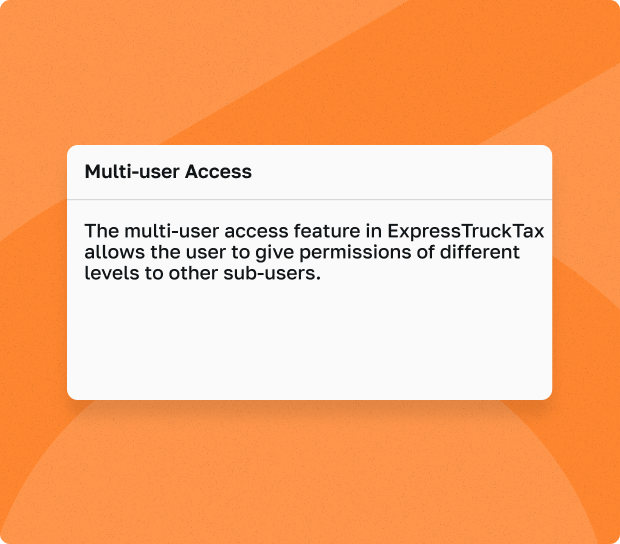
If you had filed your original return with us, the information from the original return will be auto-updated in the Mileage Limit Exceeded Amendment Form.
Log in to your account.
Click on “Start New Return” and select “Mileage Limit Exceeded” under “Form 2290 amendment.”
Choose whether you are filing Mileage Limit Exceeded Amendment for a return that was originally filed with us.
Provide the required information about your vehicle.
Your adjusted HVUT for the remaining year will be calculated automatically based on the vehicle’s weight category.
Check your return and transmit it to the IRS.
The primary user of the account can decide the amount of access provided to the sub-users. Here is the level of permissions that can be granted by the primary user to the sub-users:
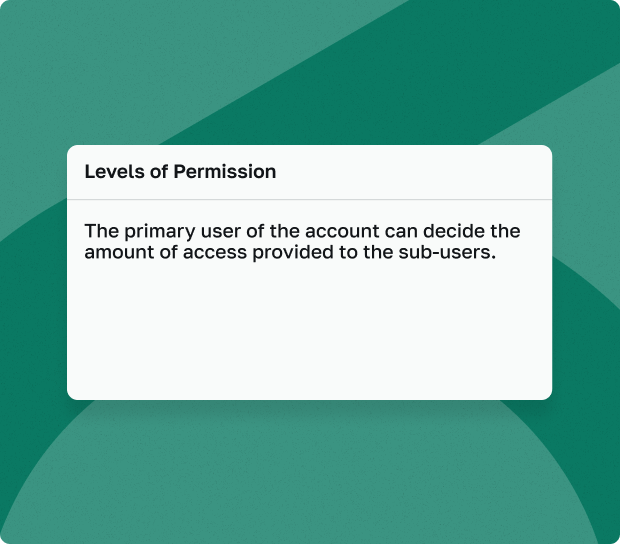
The “Manage Users” page under the “My Account” tab, lets the users invite and manage the other sub-users. All you need to do is to provide details about the sub-users and select the type of access.
Once the invite is sent, the sub-user will receive an email with temporary login credentials. These credentials can be changed once the sub-user has logged in. The sub-user can now use the account, depending upon the permissions given by the primary user.
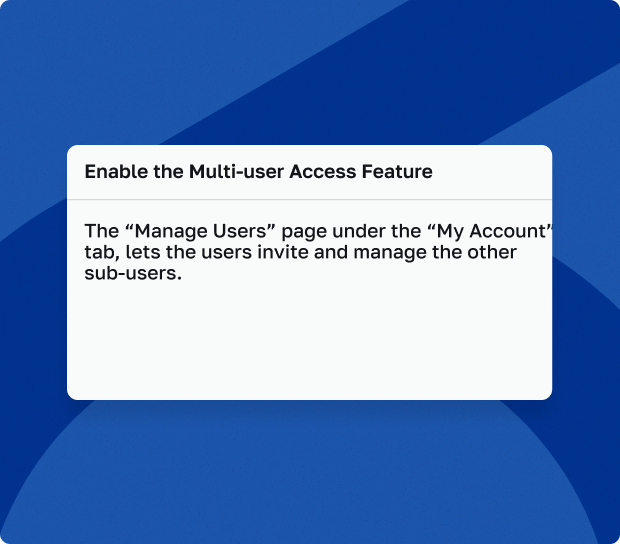
Online IRS-Authorized HVUT E-Filing Software You Can Trust