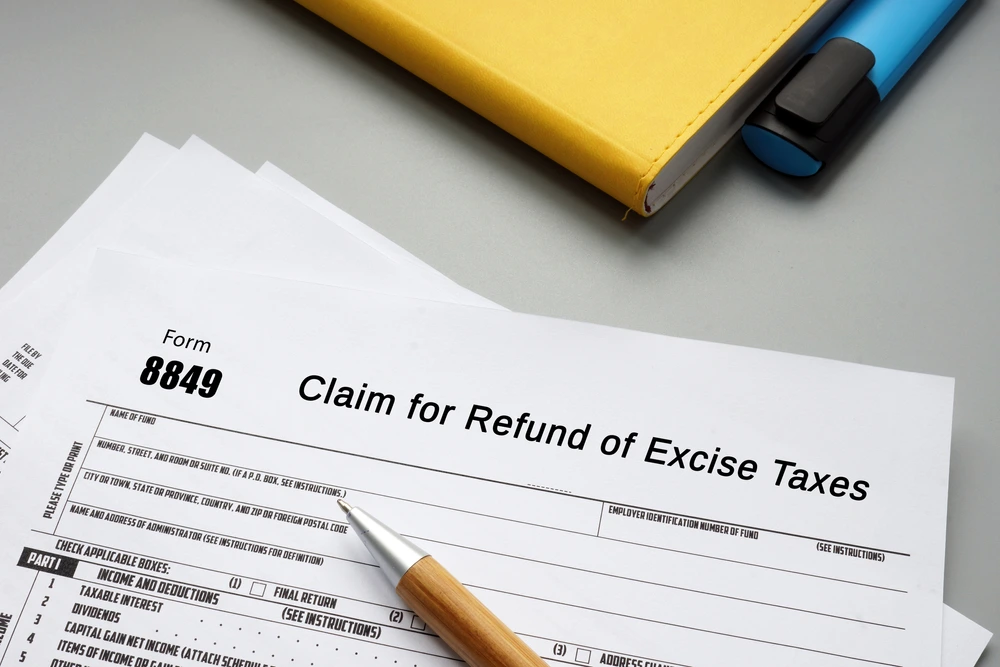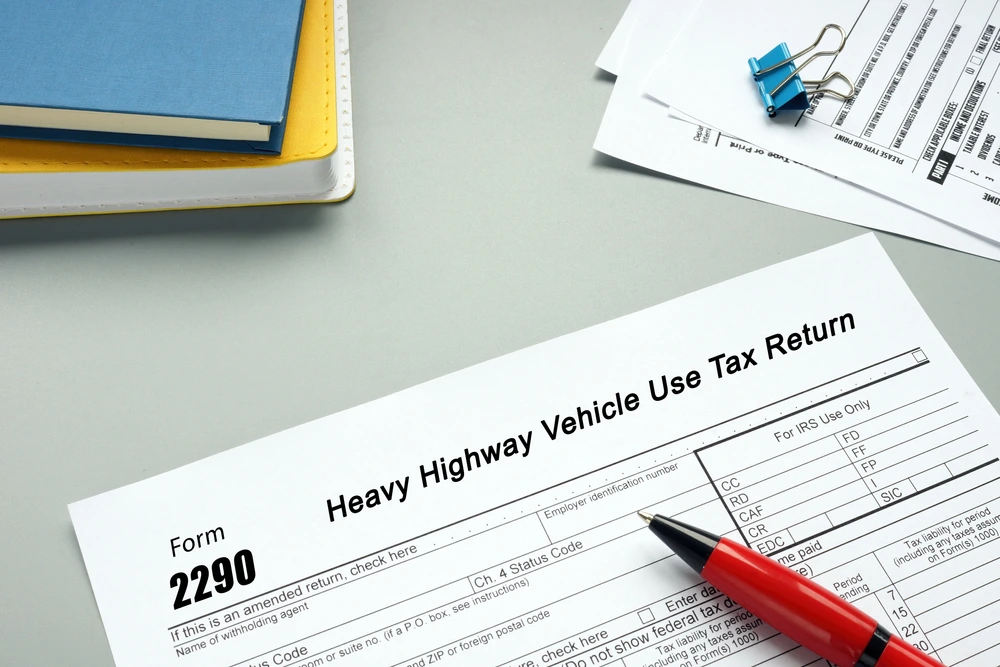If you’ve overpaid Heavy Vehicle Use Tax (HVUT) due to selling a vehicle, having it stolen or destroyed, or simply because it wasn’t used as much as expected, you may be entitled to a refund from the IRS. Many truckers and fleet owners don’t realize that these situations qualify them for a tax credit—but that’s exactly where Form 8849 comes in.
IRS Form 8849, specifically Schedule 6, is the official form used to claim refunds or credits on HVUT previously paid using Form 2290. Whether you’re an owner-operator, a fleet manager, or a tax professional handling multiple clients, filing this form ensures that you get your money back for vehicles that didn’t meet the taxable use requirements during the tax period.
The good news? You don’t have to deal with paperwork or long waits. With ExpressTruckTax, you can file Form 8849 online in minutes, track your refund status, and avoid costly errors—making it the fastest and most convenient way to reclaim your HVUT credit.
In this guide, we’ll break down exactly how Form 8849 works, who qualifies, and how to file it quickly and correctly using ExpressTruckTax.
What is IRS Form 8849?
IRS Form 8849, officially titled the Claim for Refund of Excise Taxes, is used to request refunds or credits for certain federal excise taxes. While the form covers a variety of excise tax refund claims across different industries, it’s especially important in the trucking world for one specific reason: claiming refunds on Heavy Vehicle Use Tax (HVUT) that has already been paid via Form 2290.
When truck owners pay HVUT for the entire tax period (July 1 – June 30), they’re paying under the assumption that the vehicle will be in use the whole year. But what happens if that vehicle is sold, stolen, destroyed, or driven fewer than 5,000 miles (or 7,500 miles for agricultural vehicles)? That’s where Form 8849 – Schedule 6 comes in.
What is Schedule 6 of Form 8849?
Schedule 6 is the most commonly used part of Form 8849 for truckers and fleet operators. It allows taxpayers to claim a credit or refund for HVUT already paid on vehicles that no longer meet the taxable use requirements. This could include:
- A truck that was sold partway through the year
- A vehicle that was destroyed in an accident
- A stolen vehicle that’s no longer in your possession
- A vehicle that was used below the mileage threshold for the tax year
This schedule must include a clear explanation of the reason for the refund claim, along with supporting information like the vehicle’s VIN, taxable weight, and the date of the event (sale, destruction, theft, or mileage confirmation).
Why is Form 8849 Important?
If you’ve already filed Form 2290 and paid HVUT on a vehicle that no longer qualifies as taxable for the full period, Form 8849 is the only way to recover that money. It ensures that you don’t pay more tax than necessary and helps you stay compliant with IRS regulations while improving your bottom line.
With services like ExpressTruckTax, the process of filing Form 8849 is streamlined, allowing you to e-file in minutes and receive confirmation once the IRS has accepted your claim.
Who Can File Form 8849?
Form 8849 is available to anyone who has previously paid Heavy Vehicle Use Tax (HVUT) using Form 2290 and now qualifies for a refund or credit. Whether you’re an individual trucker, part of a large fleet, or a tax expert managing filings for clients, this form can help you recover overpaid taxes.
Owner-Operators
If you own and operate your own heavy vehicle, you’re responsible for paying HVUT—and you’re also entitled to a refund if your situation changes. For example, if your truck was sold, stolen, destroyed, or didn’t exceed the 5,000-mile limit during the tax year (7,500 miles for agricultural use), you can file Form 8849 to claim back the unused portion of the tax you paid.
Fleet Managers
Managing a fleet of vehicles means managing compliance—and costs. If one or more vehicles in your fleet were taken out of service, destroyed, or underutilized, filing Form 8849 allows you to recover the HVUT paid for those vehicles. This can lead to significant savings, especially across a large number of trucks.
Tax Professionals on Behalf of Clients
Tax preparers, CPAs, and compliance service providers who handle Form 2290 filings for clients can also file Form 8849 on their behalf. This is especially useful when managing multiple businesses, EINs, or fleets. ExpressTruckTax even offers tools like bulk upload, multi-client dashboards, and e-signature options to streamline this process.
Basic Requirements to File Form 8849
Before you file Form 8849, there are a few requirements to keep in mind:
- Form 2290 must have already been filed for the vehicle during the tax year.
- The claim must relate to vehicles that meet one of the following conditions:
- Sold during the tax period
- Destroyed or stolen
- Used under the mileage limit (5,000 miles for regular vehicles, 7,500 for agricultural)
- You must include accurate vehicle details such as the VIN, gross weight, and date the qualifying event occurred.
Meeting these conditions ensures your claim is valid and can be processed quickly by the IRS.
Reasons to File Form 8849
There are several common situations where a taxpayer may be entitled to a refund of the Heavy Vehicle Use Tax (HVUT) after it’s already been paid using Form 2290. The IRS allows you to claim a credit or refund for these situations through Form 8849 – Schedule 6.
Here are the main reasons why you might need to file:
1. Vehicle Was Sold During the Tax Period
If you sell a truck after paying HVUT for the full year, you’re no longer responsible for the tax on that vehicle from the date of sale forward. You can claim a prorated refund for the unused portion of the tax year.
Example: You paid HVUT for the full year but sold the truck in December—you can claim a refund for the months following the sale.
2. Vehicle Was Destroyed or Stolen
Tragic events happen on the road. If your truck was destroyed in an accident or stolen and never recovered, the IRS allows you to claim a refund of the HVUT paid for the remaining months of the tax year.
Important: You’ll need to provide the exact date of the event and an explanation to support your claim.
3. Vehicle Was Used for 5,000 Miles or Less (7,500 for Agricultural Vehicles)
If your vehicle ends up being used less than the annual mileage threshold—5,000 miles for regular highway vehicles or 7,500 miles for agricultural vehicles—it is no longer considered taxable for HVUT.
What to do: You still need to file Form 2290 initially, but once the tax period ends, you can use Form 8849 to claim back the full tax amount you paid.
4. Duplicate Payment or Overpayment on Form 2290
Errors happen—especially when managing multiple vehicles or returns. If you accidentally paid HVUT more than once for the same vehicle or entered incorrect information that led to overpaying, you are entitled to a refund.
Common example: Filing twice under different VIN formats or transposing numbers during filing.
Even if you’re not sure whether your situation qualifies, it’s worth reviewing your records. ExpressTruckTax makes it easy to import past filings, identify eligible refund scenarios, and file Form 8849 quickly and accurately.

Documents & Info You’ll Need
To successfully file Form 8849 – Schedule 6 and claim your HVUT refund, it’s important to have all the necessary documents and details ready. Accurate information not only speeds up the process but also reduces the chances of delays or rejections from the IRS.
Here’s what you’ll need:
1. Copy of Your IRS-Stamped Schedule 1
This document serves as proof that HVUT was paid for the vehicle in question during the current tax year. The IRS-stamped Schedule 1 is generated after a successful Form 2290 filing, and it’s a required part of your refund claim.
Tip: If you filed Form 2290 through ExpressTruckTax, you can easily access and download your stamped Schedule 1 from your account dashboard.
2. Vehicle Identification Number (VIN)
Each refund claim must reference the correct 17-digit VIN of the vehicle for which you’re requesting a refund. VIN errors are a common cause of rejected claims, so be sure to double-check that the VIN matches what’s listed on your original Form 2290 filing.
Tip: Use the free VIN checker in ExpressTruckTax to verify your VIN before submitting.
3. Gross Weight of the Vehicle
The taxable gross weight of your vehicle (usually found on the original Form 2290) is required to ensure accurate processing of the refund. This weight category determines how much HVUT was paid and how much you may be eligible to claim back.
4. Date Vehicle Was Sold, Destroyed, or Stolen
You must provide the exact date when the qualifying event occurred. This is essential for the IRS to calculate the prorated tax refund based on the number of months the vehicle was no longer in use.
Example: If a truck was sold on November 15, the IRS may grant a refund for December through June of the tax year.
5. Explanation of Why a Credit Is Being Claimed
The IRS requires a brief but clear explanation outlining why you are requesting the refund. This helps validate your claim and ensures it aligns with the IRS guidelines for HVUT credits.
Examples of acceptable explanations:
- “The truck was sold on 12/01/2024.”
- “The vehicle was stolen and never recovered.”
- “The truck was used for only 4,800 miles during the tax period.”
Optional but Helpful:
- Proof of sale (e.g., bill of sale or transfer paperwork)
- Police report or insurance claim (for stolen or destroyed vehicles)
- Odometer records (to support mileage-based claims)
Having all of this ready before you start the filing process makes it faster and smoother—especially if you’re e-filing with ExpressTruckTax.
How to File Form 8849 with ExpressTruckTax
Filing Form 8849 – Schedule 6 doesn’t have to be time-consuming or confusing. With ExpressTruckTax, you can complete the process in just a few simple steps—entirely online—and get your HVUT refund claim submitted to the IRS in minutes. Here’s how it works:
Step 1: Log into Your ExpressTruckTax Account or Create One
Visit ExpressTruckTax.com and sign in using your existing account credentials. If you’re a new user, you can quickly create a free account with just an email address and password.
Tip: If you’ve previously filed Form 2290 through ExpressTruckTax, your vehicle and tax data will be saved—making it even faster to file Form 8849.
Step 2: Select Form 8849 – Schedule 6
Once you’re in your dashboard, choose the Form 8849 – Schedule 6 option. This is the specific schedule used to claim a refund or credit for vehicles that were sold, destroyed, stolen, or used under the mileage threshold.
You’ll also see helpful explanations and examples to guide you through selecting the correct refund type.
Step 3: Enter Vehicle and Credit Claim Details
Next, fill in the required information for the vehicle(s) you’re claiming a refund on. This includes:
- VIN (Vehicle Identification Number)
- Taxable gross weight
- Tax period (July–June)
- Date of the qualifying event (sale, theft, destruction, or mileage confirmation)
- A brief explanation of the refund reason
Helpful Feature: If you filed Form 2290 through ExpressTruckTax, you can auto-fill your vehicle data—saving time and reducing the risk of typos.
Step 4: Submit to the IRS Electronically
After entering your information, you’ll be able to review your return and fix any errors. Once everything looks good, submit your Form 8849 electronically to the IRS directly through the platform.
ExpressTruckTax is IRS-authorized, so your claim is transmitted securely and efficiently.
Step 5: Get Instant IRS Acknowledgment & Refund Processing Updates
After filing, you’ll receive instant confirmation when your Form 8849 is accepted by the IRS. You’ll also get email updates and be able to track your refund status from your dashboard.
Bonus: If your return is rejected, you can correct and retransmit it for free—as many times as needed.
With ExpressTruckTax, what once took days or weeks of paperwork can now be done in just minutes—all while keeping your business compliant and helping you get money back from the IRS faster.
Stop Leaving your Hard-earned Money with the IRS!
Whether you’ve sold a vehicle, had one destroyed or stolen, or didn’t reach the mileage limit, reclaim your HVUT payments quickly and effortlessly with ExpressTruckTax. Our powerful, IRS-authorized e-filing platform makes filing Form 8849 – Schedule 6 fast, precise, and hassle-free, ensuring you get your refund as soon as possible.